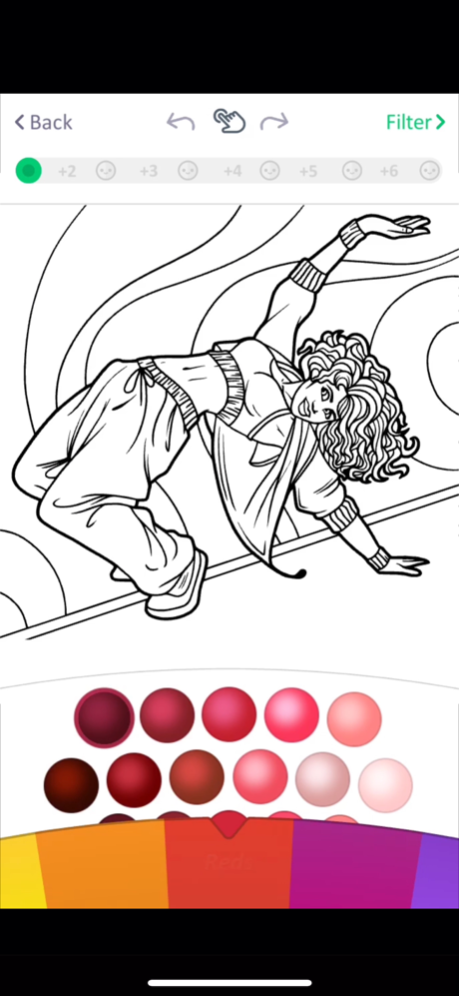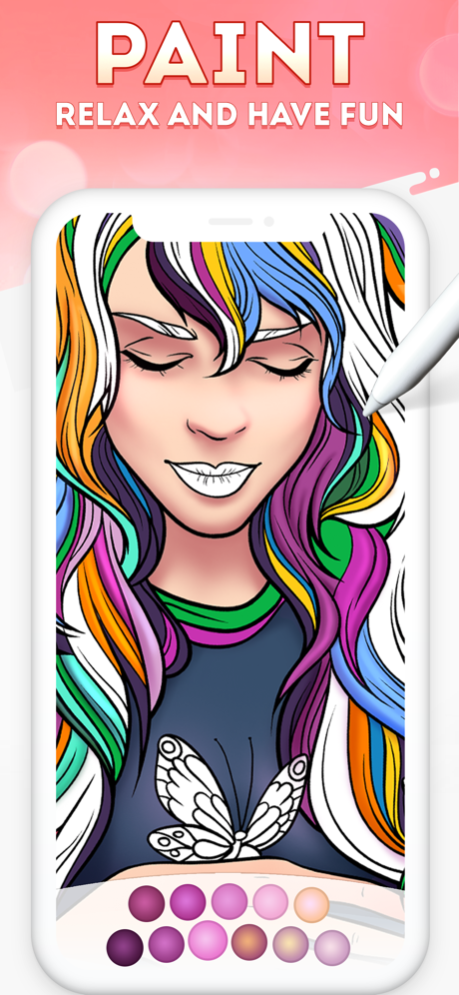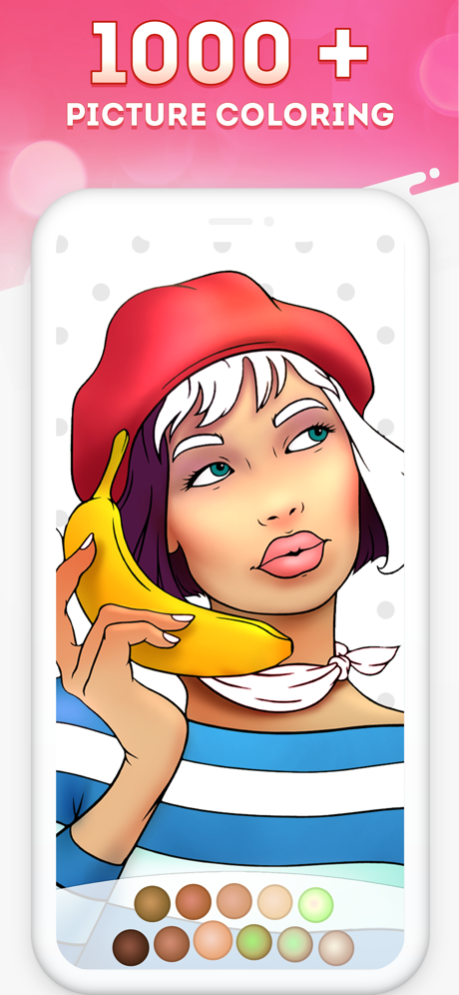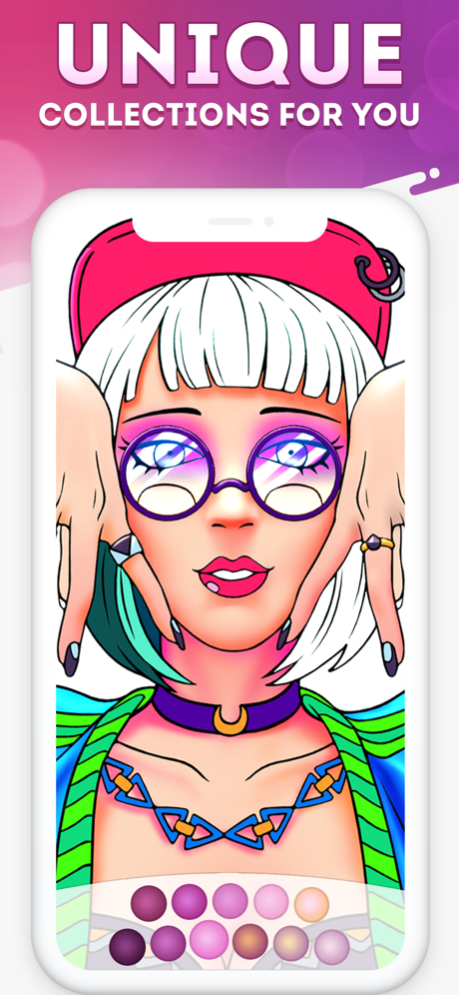Magic Coloring - Paint Book 2.8.1
Free Version
Publisher Description
Brighten your weekdays and fulfill your weekends — paint in Magic Coloring!
Become a cool painter and express your emotions with colors! Make all the way from the first line to the final image in its glory.
Relax your mind and soul and start painting right from your mobile device! Get inspired and wake up your inner artist! Make a fascinating switch from drawing with a pencil to a digital drawing tablet! Paint your stress away just in one tap!
Magic Coloring features:
— Multiple picture categories from animals to iconic paintings — everyone will find a picture to his taste!
— Daily bonuses - get a free picture every day!
— The in-app community of cool painters — join now, post your masterpieces, like and comment on pictures made by others!
— A special children's category — inspiring paintings for imaginative boys and girls;
— Various pallets — use the coloring switch to match colors and get your unique style!
— Zooming function — enlarge your picture to make all the subtle touches!
— Ability to revert your changes;
— Additional rewards — master your painting skills and get bonuses as you level up!
— Free-to-play access: just download to start painting!
Combine the fascinating pastime with necessary relaxation in our colors game! Paint and share your thoughts with us and with the whole Magic Coloring community on Facebook: https://www.facebook.com/magic.coloring.books.community/
Feb 12, 2020
Version 2.8.1
We’re happy to present update 2.8.1!
- Various bugs have been fixed
- Performance has been improved
Thank you for your reviews and comments. You are helping us make the app better.
If you have a question about the game, feel free to contact tech support at support_mcb@zimad.com. We'll be happy to help.
About Magic Coloring - Paint Book
Magic Coloring - Paint Book is a free app for iOS published in the Recreation list of apps, part of Home & Hobby.
The company that develops Magic Coloring - Paint Book is ZiMAD. The latest version released by its developer is 2.8.1.
To install Magic Coloring - Paint Book on your iOS device, just click the green Continue To App button above to start the installation process. The app is listed on our website since 2020-02-12 and was downloaded 1 times. We have already checked if the download link is safe, however for your own protection we recommend that you scan the downloaded app with your antivirus. Your antivirus may detect the Magic Coloring - Paint Book as malware if the download link is broken.
How to install Magic Coloring - Paint Book on your iOS device:
- Click on the Continue To App button on our website. This will redirect you to the App Store.
- Once the Magic Coloring - Paint Book is shown in the iTunes listing of your iOS device, you can start its download and installation. Tap on the GET button to the right of the app to start downloading it.
- If you are not logged-in the iOS appstore app, you'll be prompted for your your Apple ID and/or password.
- After Magic Coloring - Paint Book is downloaded, you'll see an INSTALL button to the right. Tap on it to start the actual installation of the iOS app.
- Once installation is finished you can tap on the OPEN button to start it. Its icon will also be added to your device home screen.